Combo Assist Mode
In Killer Instinct, you input special moves using quarter circles, DP motions, and back-forward commands. This is all pretty traditional stuff. However, if you've poked around the options in the menu for rebinding controls, you may have seen an option to turn on Combo Assist Mode (often abbreviated to CA or CAM). This is a feature that lets you perform special move cancels a little easier, given the right context. Let's talk about how it works and whether you should use it.
Combo Assist Basics
The goal of Combo Assist Mode is to let you do combos without needing to do any joystick motions. The designers achieve this by hand-picking one special move for punches and one special move for kicks for each character. Then, for any situation where you are allowed to do a special move cancel, simply tap a punch or kick button while holding forward to immediately get that special. For example, Laser Sword is Jago's CAM punch special move. If you want to do standing MK canceled into heavy Laser Sword, simply hold forward and press MK and then HP. No motion inputs needed!
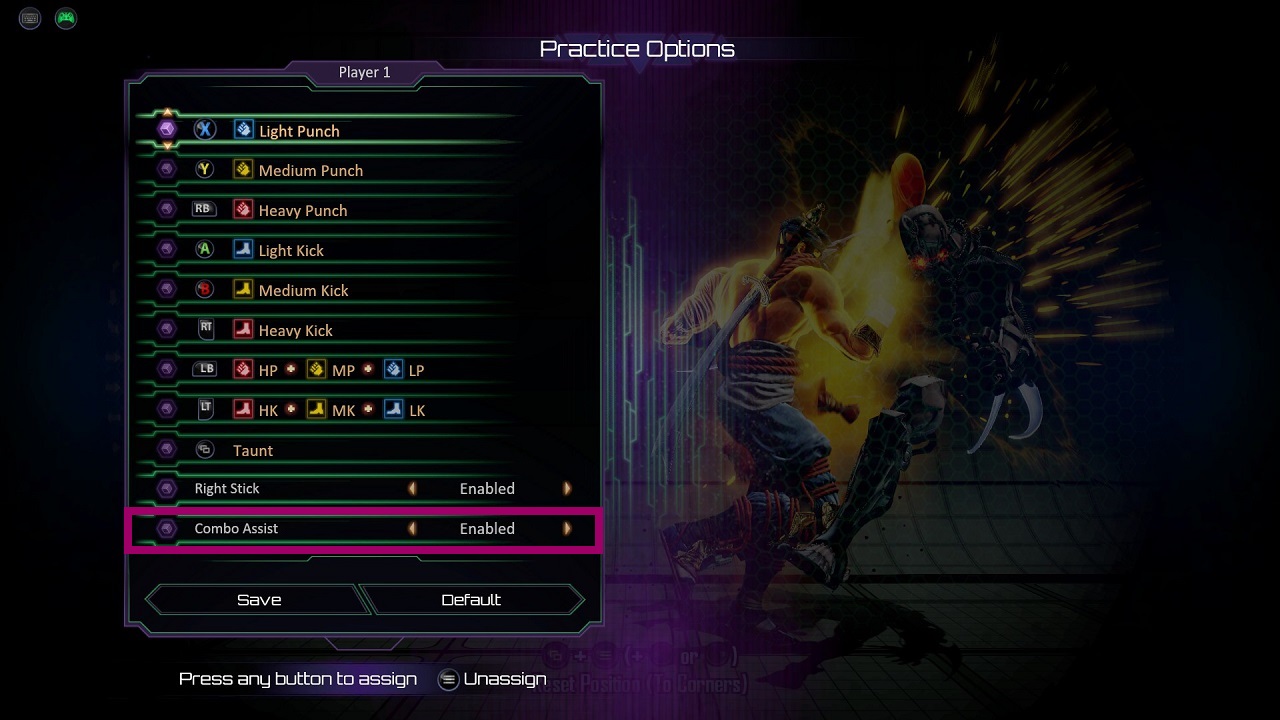
It is important to stress that this is only for special move cancels. If you want to do Laser Sword from neutral, you must do a quarter circle command, even if you have CAM turned on. This means that playing neutral will still require all the necessary reactions to anti-air or go through fireballs. You get no shortcuts for this. But it will help beginners and players who struggle to do fast quarter circle commands at least get some combos started, since you only have to input buttons to get your character to do cool things.
Also, Combo Assist does not prevent you from using motion commands. If you want, you can use CAM only for certain things, and do most of your cancels with the standard motion inputs. You are free to mix and match as you like with no downside. If you want to use a special move that isn't one of your character's two CAM specials, you must always do its motion.
How Combo Assist Affects Combos
You may have noticed three curious things about that example. Firstly, what happened to Jago's combo trait? Normally he can go Around the World and cancel auto-doubles into each other with decreasing strength, but CAM seems to take that away. In order to access combo traits that don't follow the standard auto-then-linker pattern, you must hold back while inputting the buttons. So if Jago held back on the joystick while pressing those buttons, he would have gotten his standard HP > MP > LP > HP auto-double sequence.
Secondly, when playing without CAM, you never want to use heavy buttons for linkers, since those are reserved for enders. Normally you would have to input a motion and hold a light or medium button to perform a heavy linker. This changes in CAM; you can do heavy linkers by pressing a heavy button.
And lastly, the first button press after an opener (here, Jago's HP) will always be an auto-double. What if he wanted a linker here instead? It is a common strategy in KI to go from your opener directly into a linker; since linkers can't be combo broken during their startup, this is a tricky, risk-free way to generate lockouts against people who are mashing break attempts. In order to do opener into linker with CAM on, you must use the normal joystick command this one time. And then, after this initial linker, you can go back to the CAM inputs if you like.
As a final note, you perform enders by holding forward and pressing a heavy button. This will always give you the ender that matches your CAM special, so in Jago's case, forward+HP gives him Laser Sword ender, while forward+HK gives him Wind Kick ender. If you want to do his Endokuken battery ender or Tiger Fury damage ender, both common choices, you must do the motion input normally. Ultras are done with forward + 3P or 3K, depending on whether your character's normal ultra command uses punches or kicks. Actually, let's talk a bit more about this one.
Everyone Should Have Ultra Assist On
The cool thing about Combo Assist Mode is that it is customizable. Instead of enabling every aspect of CAM, you can choose to individually disable the ability to do Openers, Linkers, Enders, or Ultras with the CAM inputs. I think that every player should have Ultra Assist on, even if they have every other part of CAM disabled. Here's why.
Let's look at Jago again. His ultra command is a DP motion + 3P, which overlaps with his shadow Tiger Fury. Let's say your opponent is in Danger and you want to fly at them with a Wind Kick. If it hits, you want to ultra immediately so you don't give them a combo break opportunity, so you do a Wind Kick and you pre-emptively input DP + 3P. On hit, it works! Ultra comes out. But there's a problem on block... you get shadow Tiger Fury, which is horribly unsafe and you die.
Ultra Assist fixes this problem. Instead of doing DP + 3P, do the CAM input for ultra, which is forward + 3P. This does not overlap with any command allowed after a Wind Kick, so on hit you get ultra as before, but now on block, you get nothing! This means you can do strong 1-hit special moves in neutral and input ultra at the end, completely risk free. It even works if the opponent is just outside Danger and you're not sure if ultra will work! Forward + 3P will be treated as an auto-double in this case (instead of opener-ender shadow DP), and while you might be surprised and drop the combo, it's much better than wasting meter and giving a free opener-ender break.
The best part about this is that, as mentioned before, you can still do the normal ultra command if you want. It's a purely additive mechanic, and nothing needs to change about how you normally play to use this. Personally, outside of these 1-hit ultra confirm scenarios, I always manually input every ultra because I find it satisfying and my muscle memory is well built for it. But the strategic benefit of getting easy ultras option-selected after every opener is too juicy for anyone to pass up.
Should I use Combo Assist Mode?
Combo Assist's biggest advantage is that it lets beginners do cool combos without knowing what's going on. Simply mashing buttons while holding forward (and then pressing a heavy button at the end) will give them some decent damage, and they don't have to know what an auto-double or a linker is. It's also good for people who struggle to do lots of rapid fire quarter circles, whether it's because they are new to fighting games or perhaps due to some physical disability. It is a good accessibility option that doesn't sacrifice any depth. It does not add or remove any mechanic from the game. You can still do manuals without issue. No buffer windows change.
Are there reasons to not use Combo Assist Mode? It comes entirely down to feel and preference. Personally, I have CAM disabled (except for Ultra Assist) because I learned Killer Instinct as a fighting game veteran who finds it aesthetically pleasing to do a clean quarter circle command. It also helps me separate auto-doubles and linkers in my mind; one is a button press, the other requires a motion. This helps me avoid getting lost in the combo system. But this is just my preference. While many people prefer to have it off, there are also several good tournament players who use Combo Assist Mode, and nobody thinks any differently of their skill.